How do you go from this…

…a simple photo of a product to something more presentable, something spicier and worth people’s attention?
…to something like this?

Well, I’m glad you asked, because what I’m about to show you will help you boost your product images like nothing else.
Ready?
Use contrast in your images.
Do you see the rectangle and how the color stands out?
Well, this is for a reason. If you were to remove the rectangle, there would be nothing to draw your eyes to. It works like an anchor. It makes the product pop from the background.
It makes it easier to see what this image is all about. Plus, the color is bright, making the whole image stand out.
But anyway…
Now that you know, what are you going to do with this information?
All the best…
Libor
P.S. If you want the project file (as a template) to expand on it, turn into something even more beautiful and powerful, then by all means grab it here.
https://designwithglorify.com/b/dumbbellset-glorify-project
For now, I’m giving it away for free… When it’s a full blown template with all the bells and whistles, I might charge for it.
–