I took this shot just as the sky started to change. Simple composition, minimal elements, and clean lines.
What really made it work was the colour palette.
Soft oranges in the sky against the light purple and blues in the shadows.
These colours doing all the heavy lifting.
No distractions.
No chaos.
Sometimes that’s exactly what I need