Ever heard of Clipping Masks?
It’s where you can take any texture, picture, graphic and clip it onto your layer below.
Just like in this example where I opened Procreate, added a new layer and typed in “chill” and then used clipping mask to clip all the textures, silouettes and other elements to the text to create this design.

And I stoked how it came out!
One click, and it instantly molds to every corner of your text without affecting the rest of your design.
Now, imagine using this in Glorify…
Wouldn’t it be amazing?
I’ve tried layering, tweaking, and using blending modes to get everything just right, but it’s not the same.
And, it takes forever!
Without a clipping mask, I feel limited in Glorify.
I’m not saying you can’t create stunning designs without it, but this one feature would open up a world of possibilities.
So far, I’ve used it in Procreate, and with zero hassle, it works like magic.
Naturally, I reached out to Omar, the CEO of Glorify, to see if this feature could be on the horizon. He said, “Consider it done.”
But since then, I haven’t seen any updates on it.
Anyway…
When it does come to Glorify, get ready to craft texture-rich text, dynamic visuals, and eye-catching designs—even faster than now.
But until then, we’ll have to wait.
Now, like what I’ve designed above?
Want me to walk you through how I did this?
If yes, join my up coming design serries below…