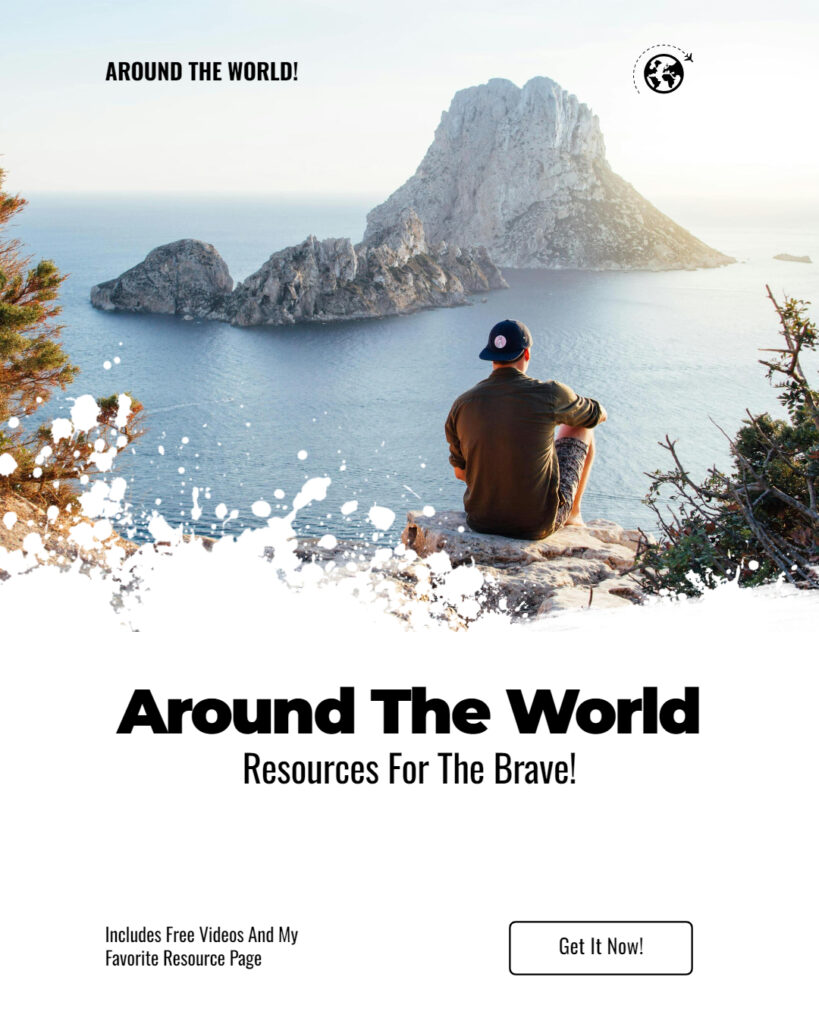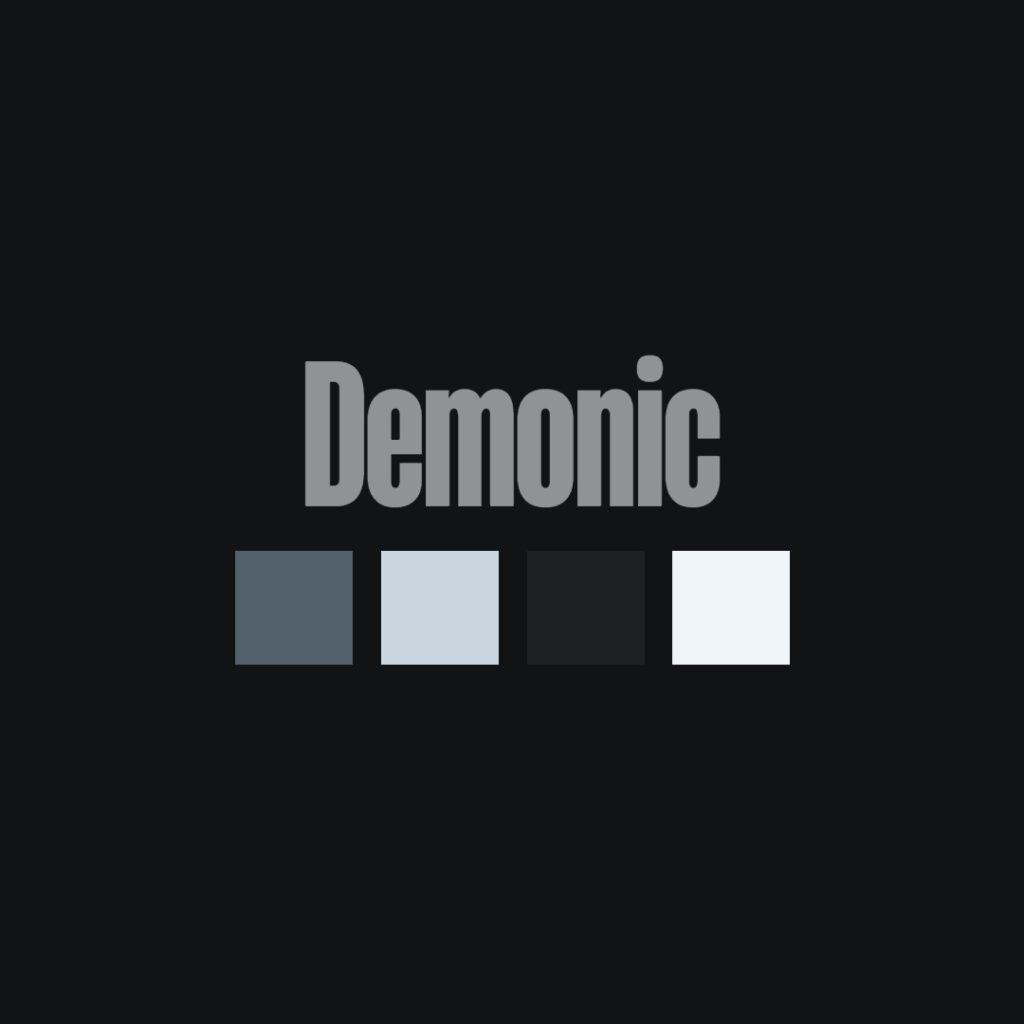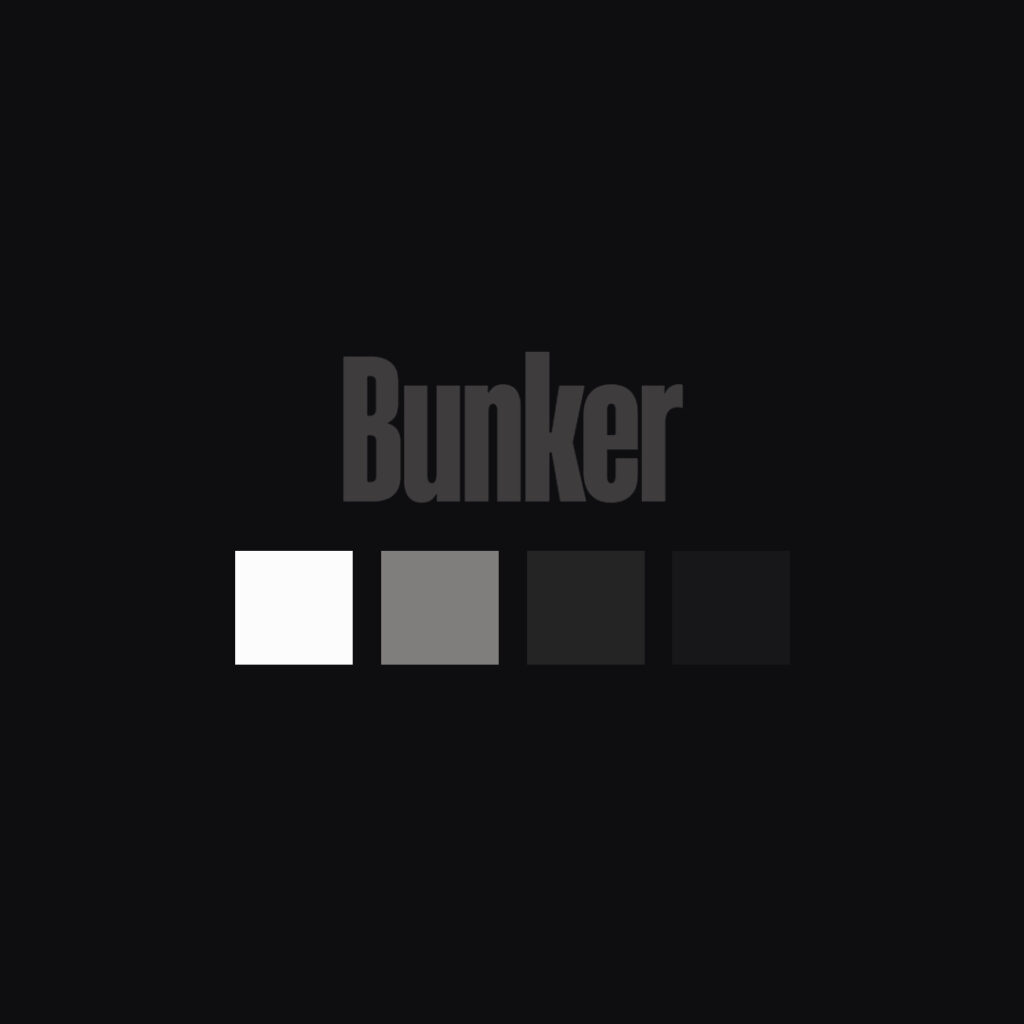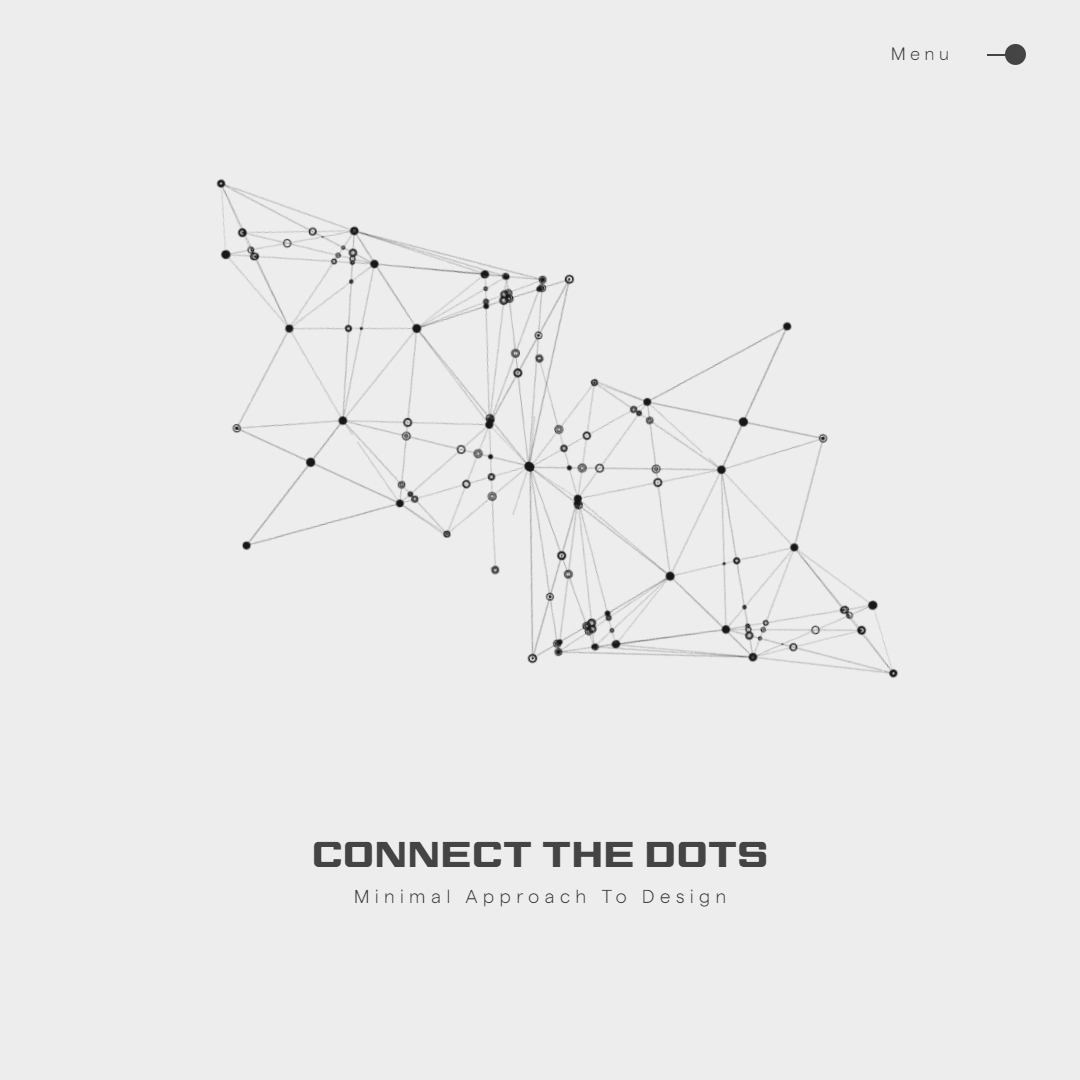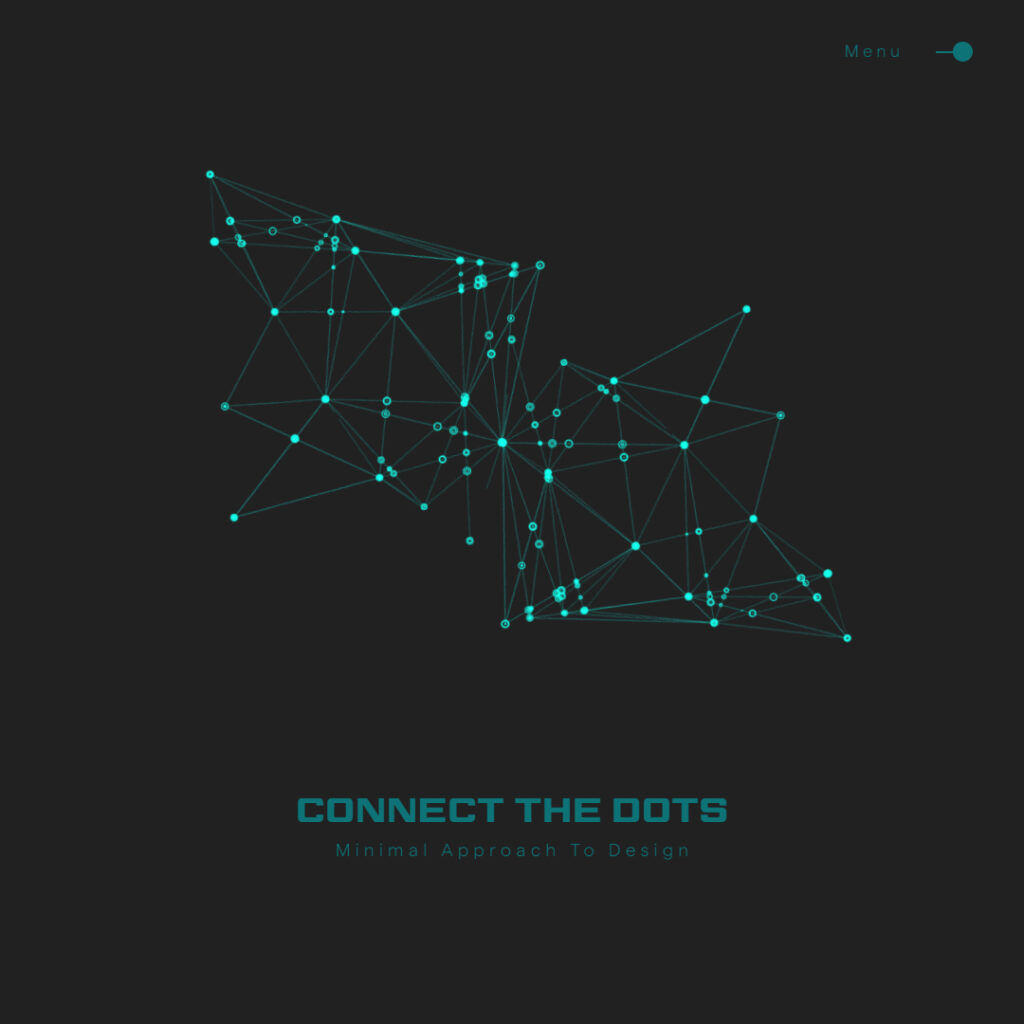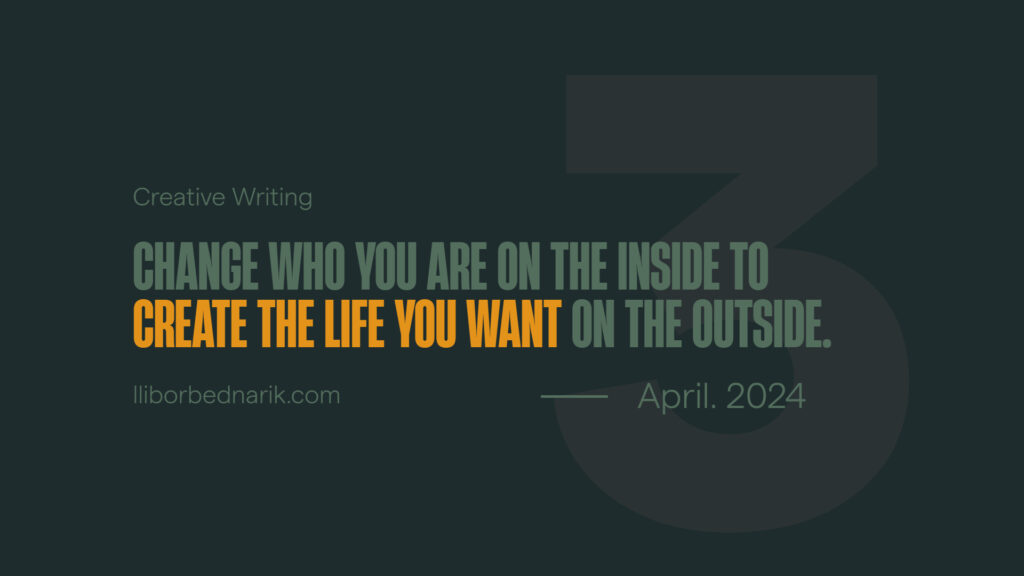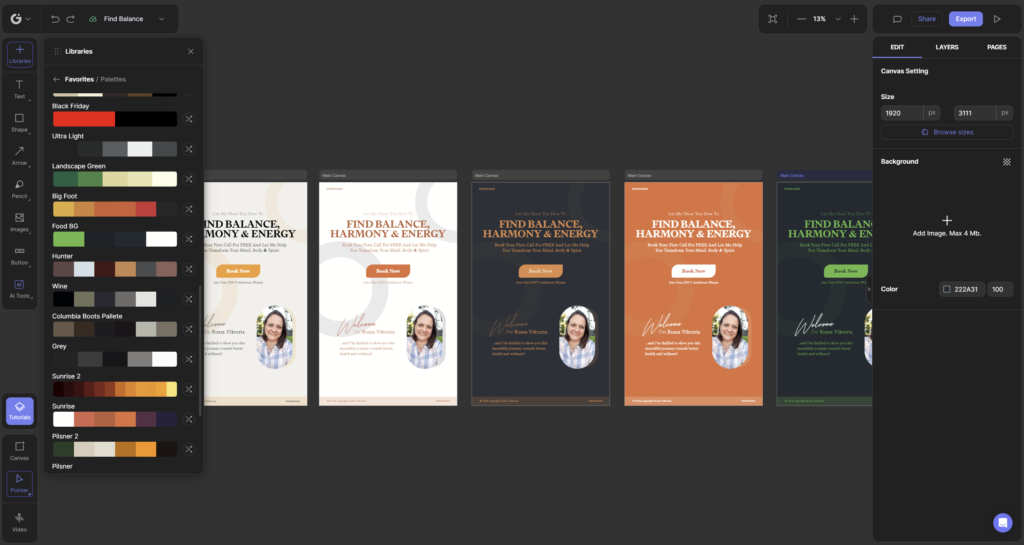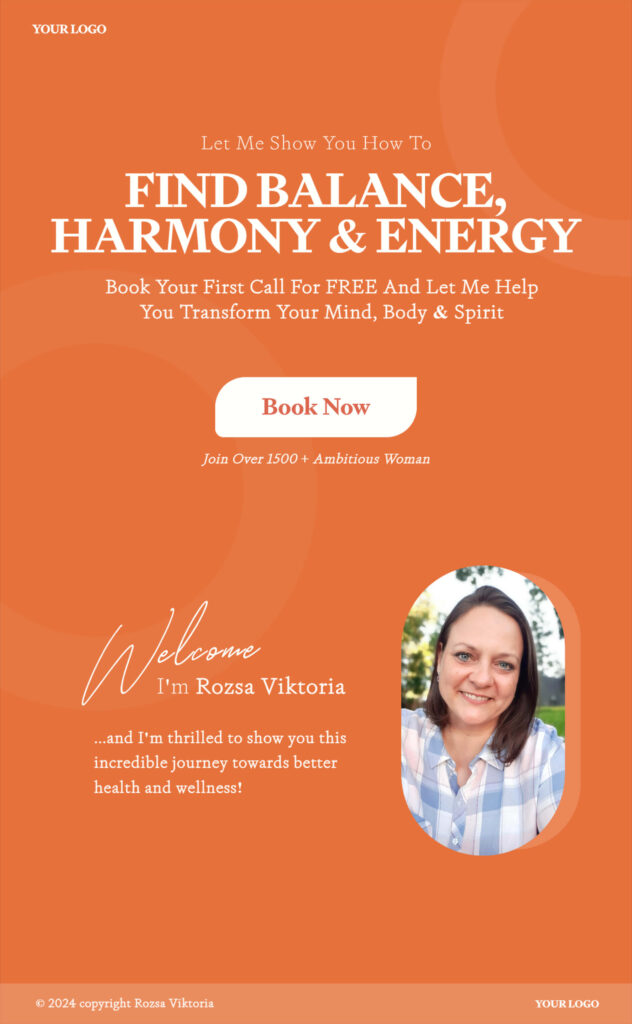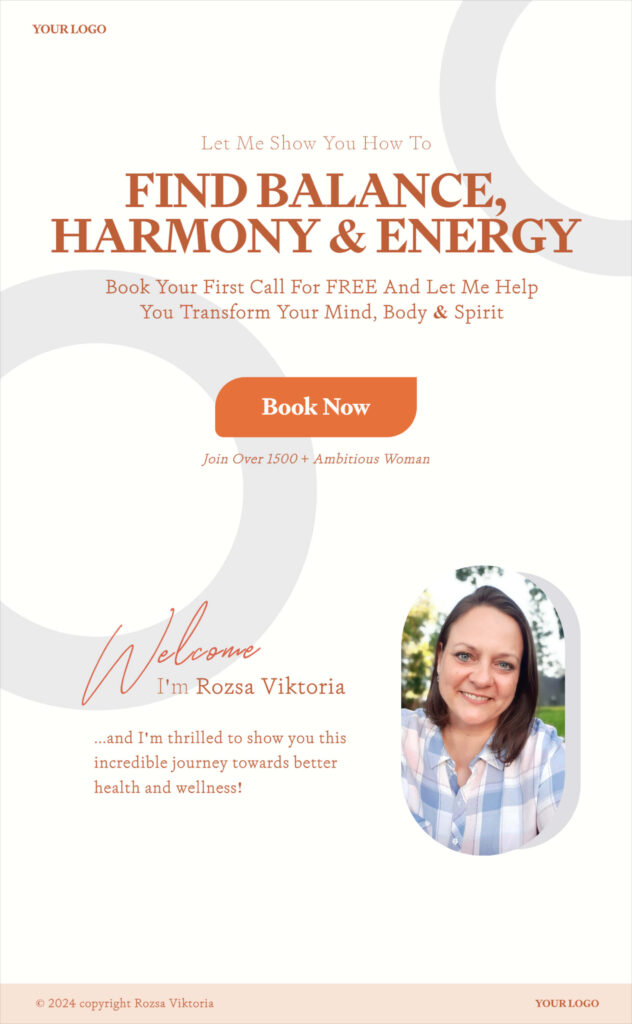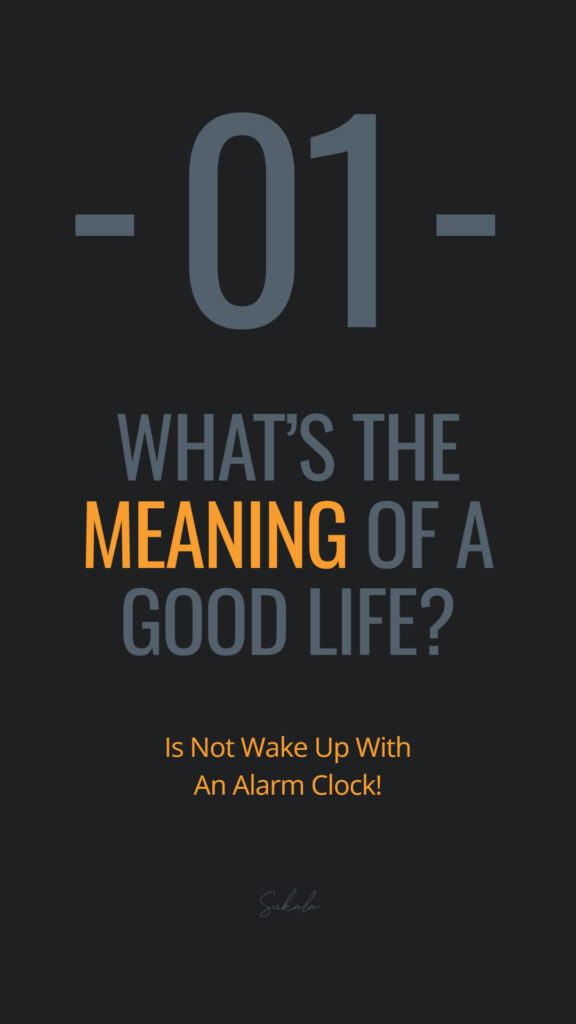Yesterday, I started working on a mini-course for Glorify that I’m going to give away as a bonus to those who sign up for Glorify.
I’ve just completed the outline and am about to start working on the videos.
I’m considering giving it away either as a bonus or as an email series spread across 12 days.
Or maybe I’ll do both.
It will be free for people who already have Glorify but aren’t sure how to design anything, so it’s geared toward complete beginners. It will also be a bonus for those who are thinking about getting Glorify but haven’t taken the plunge yet.
So, I’m planning to create a page with an opt-in form. People will enter their email and be automatically redirected to another page that says something like this:
“Thanks for signing up! The first video in the 12-part series is on its way to your mailbox. I hope you provided the correct email address so you don’t miss it.
While you’re waiting for the first video to arrive, please note that you’ll need access to the Glorify design tool to follow along.
I know it’s obvious, but just making sure you know that it’s about Glorify (my favorite design tool) and that you’ll need access to it to follow along.
Lucky you, I’m giving away all my bonuses on this page. You can grab them if you haven’t gotten Glorify yet.
If you already have Glorify, then head over to your mailbox and enjoy the first video in the 12-part series.
The subject line will be:
Glorify 101 – 1/12: Getting to Know Glorify
I’m going to walk you through it, help you navigate, show you my favorite features, and give you access to my color palettes and other resources.
Ready?
Then, let’s go!”
I think this is not bad. There is obviously a better way to write such a message, but for now, just to move on and publish it as soon as possible, I’ll leave it the way it is.
Once it’s up, I’ll test it against another version or, based on feedback, change it, rewrite it, add a few things, or do whatever else needs to be done until I write a message that resonates with people and prompts them to take action.
But as I’m saying, for now, it’s alright.
What do you think?
Do you have a better idea?
Is there anything I should include?
Let me know in the comments section.
https://liborbednarik.com/glorify
–