As of now, there is no 3D button you could click on to instantly turn 2D images into 3D.
However, there is a simple technique I’ve been using for a while that creates images almost as realistic as genuine 3D. It works with text, images, objects and more.
But before I share with you how I’ve achieved this simple effect, know that it’s not a real thing.
If you want real 3D, use tools like Cinema 4D, Lightwave, Blender, and whatever other 3D apps you can get your hands on your iPad and then bring it to Glorify.
Anyway…
Here is what I’ve done:
- Started a new project in Glorify (1920×1080) and named it Fake 3D.
- Dropped an image I found on Pixabay onto my canvas.
- Got rid of the background.
- Then duplicated the layer with the image and scaled it up until it was large enough, covering just part of the canvas.
- Placed text in between those layers and used a blur effect to blur the scaled image until it created an effect similar to what photographers call depth of field.
- Then I used another effect called noise and added a bit of noise for further enhancement.
And that’s it…
If you want me to make a video about it, let me know…
I also wrote aobut it in more detail here…
https://glorifytemplates.com/blog/b/fake-3d-effect-in-glorify
I’ll see if I can squeeze in a minute or two for a simple video, walking you through it step by step.
You’re welcome…